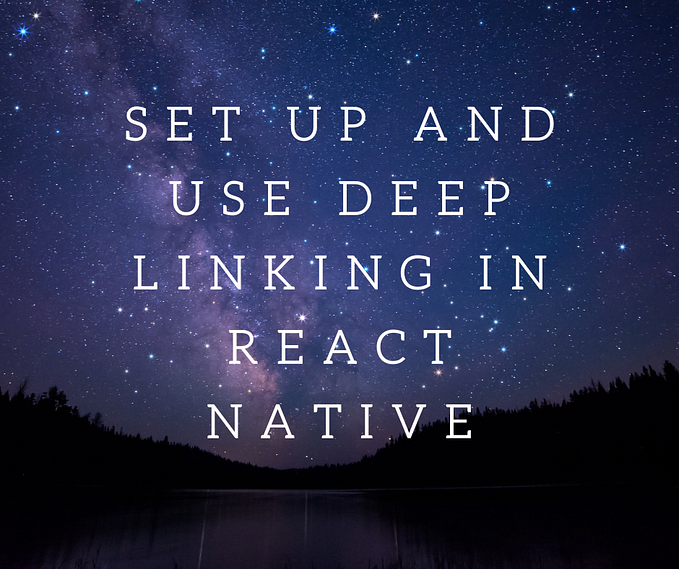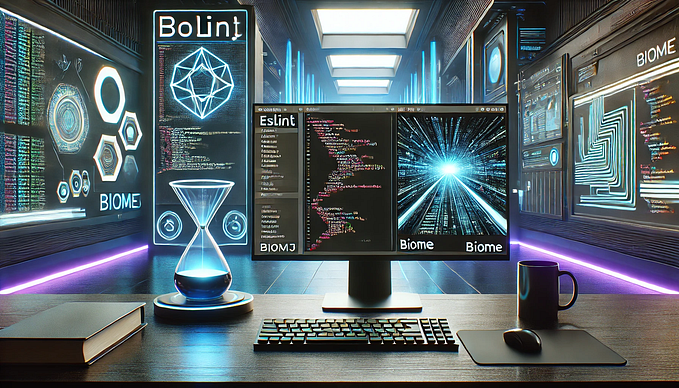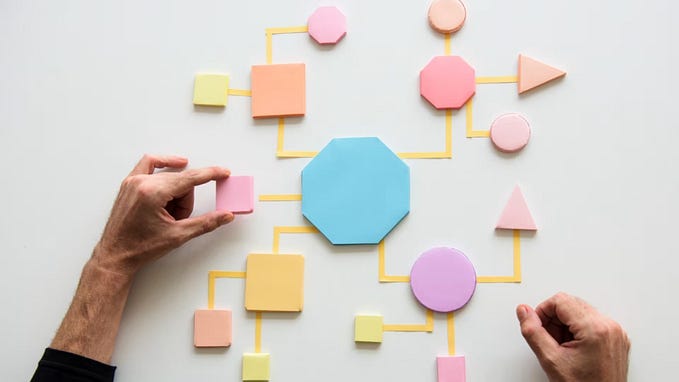Member-only story
Top 10 Animation Libraries for React Native Apps

Animations make mobile apps more engaging, smooth, and visually appealing. In React Native, several powerful libraries help create high-performance animations. Whether you need simple transitions or complex gesture-based interactions, there’s a library for every use case.
What to Keep in Mind Before Using Animations
Before adding animations to your React Native app, consider these key factors:
✅ Performance — Heavy animations can slow down your app. Use native-driven libraries like Reanimated to optimize performance.
✅ User Experience — Animations should enhance the user experience, not slow it down. Keep them subtle and purposeful.
✅ Battery & Resource Usage — Overuse of animations can drain the device’s battery. Optimize by using hardware-accelerated animations.
✅ Cross-Platform Compatibility — Some animations work differently on iOS and Android. Always test on both platforms.
✅ Load Time — Avoid animations that significantly delay app loading time. Optimize asset sizes and use lazy loading when possible.
1. React Native Reanimated
A high-performance library that runs animations on the native thread for smooth performance.
✅ Best for: Gesture-based interactions, screen transitions, and animations requiring high fluidity.
📌 Used by: Coinbase for their mobile crypto trading animations.
2. React Native Gesture Handler
Improves handling of touch gestures for complex interactions like swipes and drags.
✅ Best for: Swipe-to-dismiss, custom drawer animations, and interactive UI elements.
📌 Used by: Instagram for swipe gestures in Stories and posts.
3. Lottie for React Native
Plays lightweight, high-quality animations exported from Adobe After Effects in JSON format.
✅ Best for: Beautiful UI animations with minimal performance cost.
📌 Used by: Airbnb for in-app animations like loading screens and onboarding.