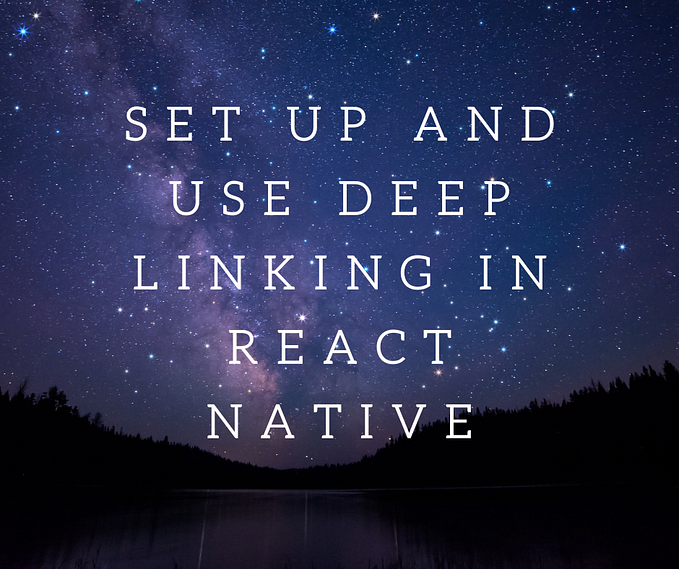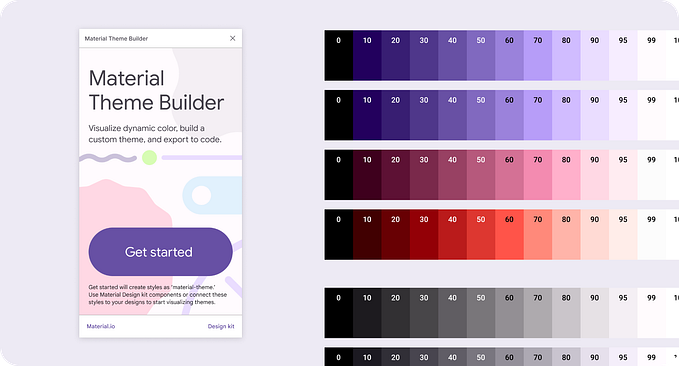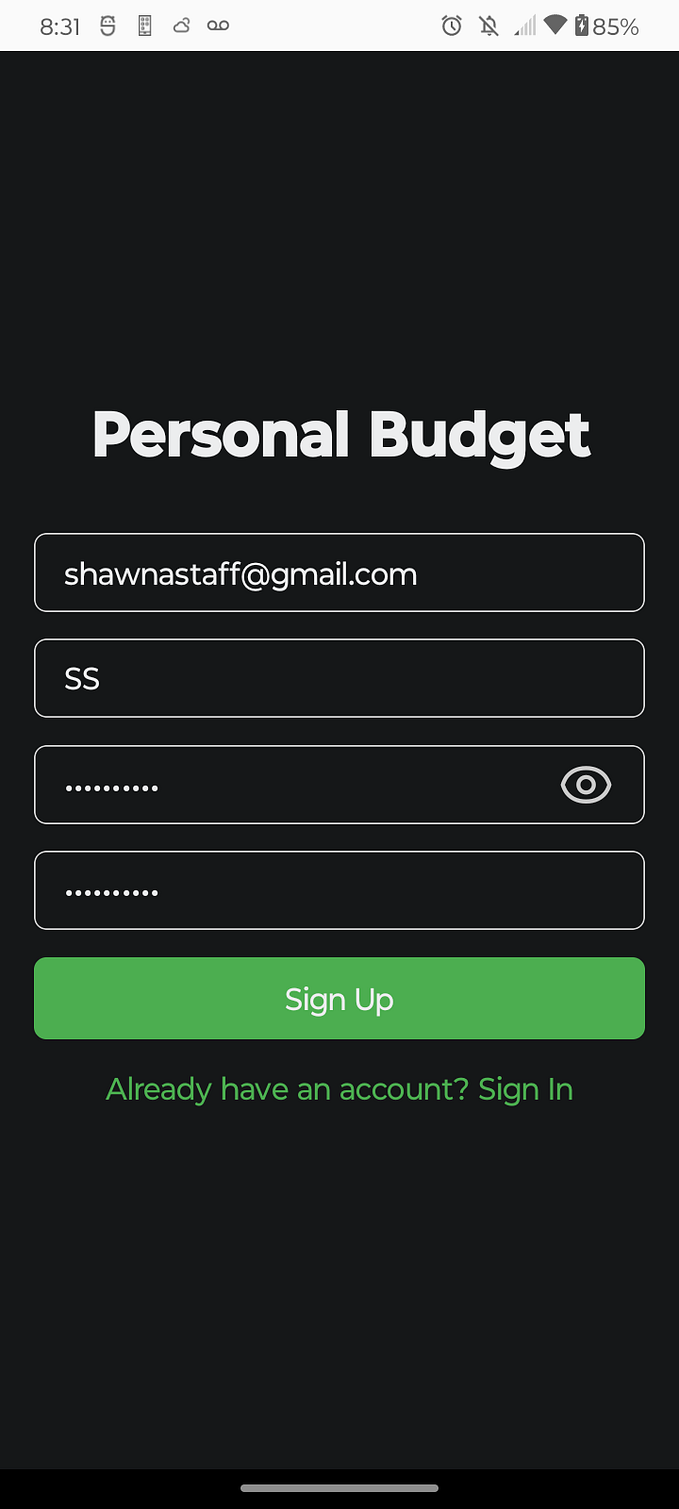Member-only story
Top Icon Libraries to Enhance Your React Native App’s UI
2 min readSep 10, 2024
In React Native, there are several popular libraries for using icons in your application. Here are some of the most commonly used icon libraries:
1. React Native Vector Icons
- Description: The most popular and comprehensive icon library for React Native, featuring a wide range of icons from different icon sets.
- Icon Packs: FontAwesome, Ionicons, MaterialIcons, Feather, and many more.
- Installation:
npm install react-native-vector-icons- Usage:
import Icon from 'react-native-vector-icons/Ionicons';
<Icon name="home" size={30} color="#900" />2. React Native Paper
- Description: A library that follows Material Design standards, and it includes built-in support for icons through
react-native-vector-icons. - Icon Packs: Primarily MaterialIcons, but can integrate with any vector icon set.
- Installation:
npm install react-native-paper- Usage:
import { IconButton } from 'react-native-paper';
<IconButton icon="camera" size={30} color="#900" />